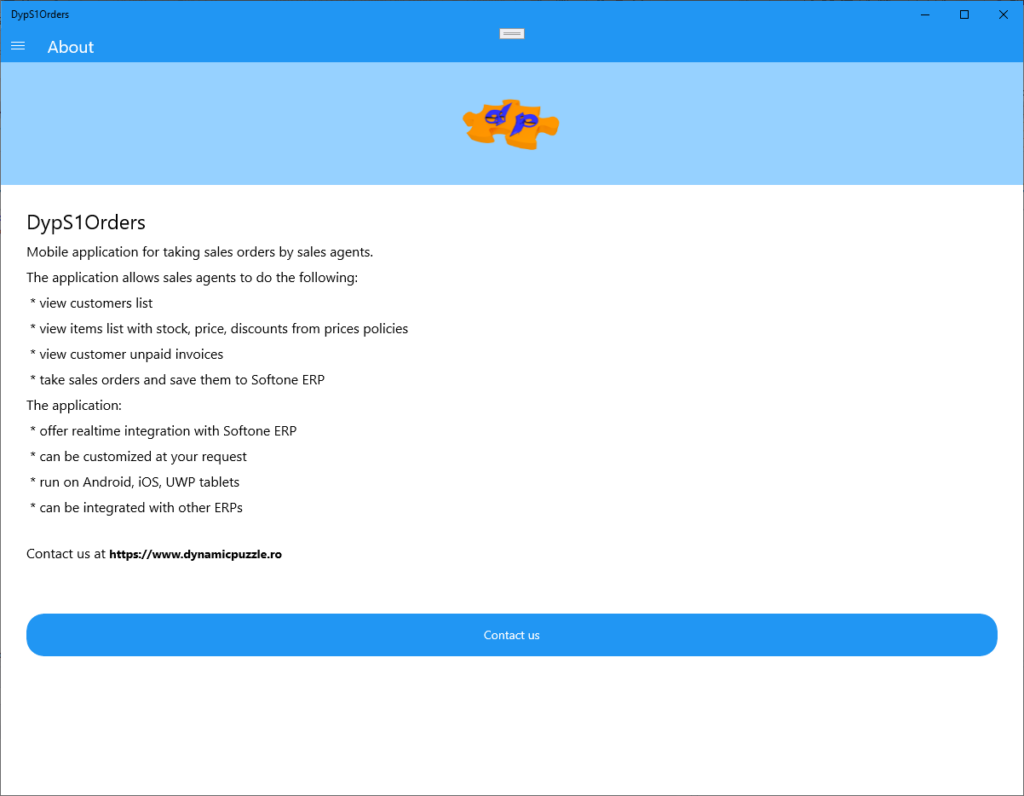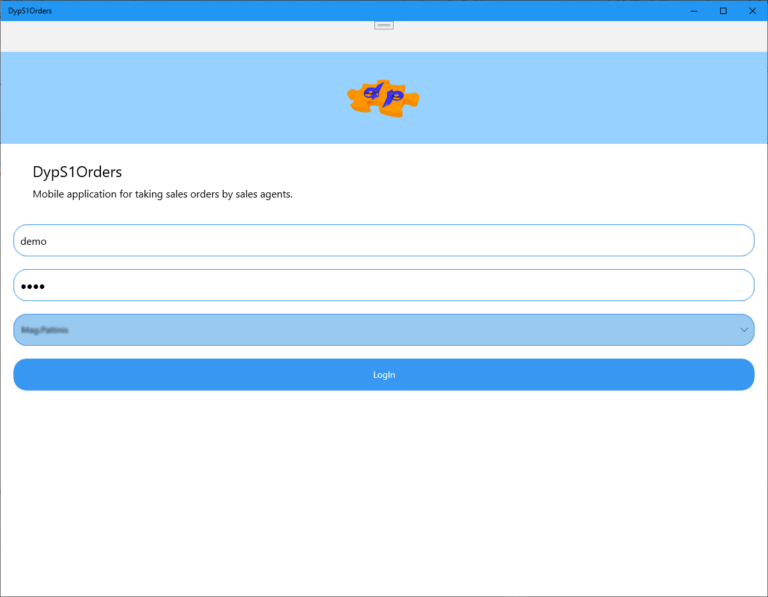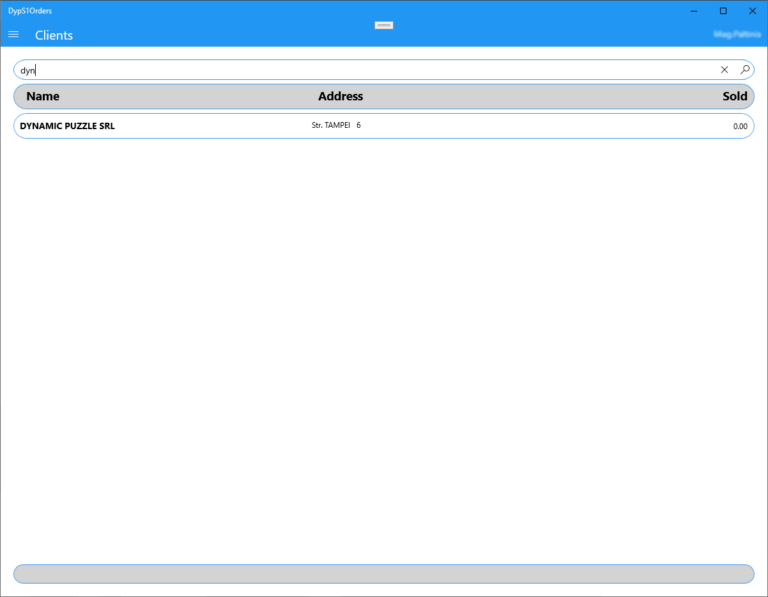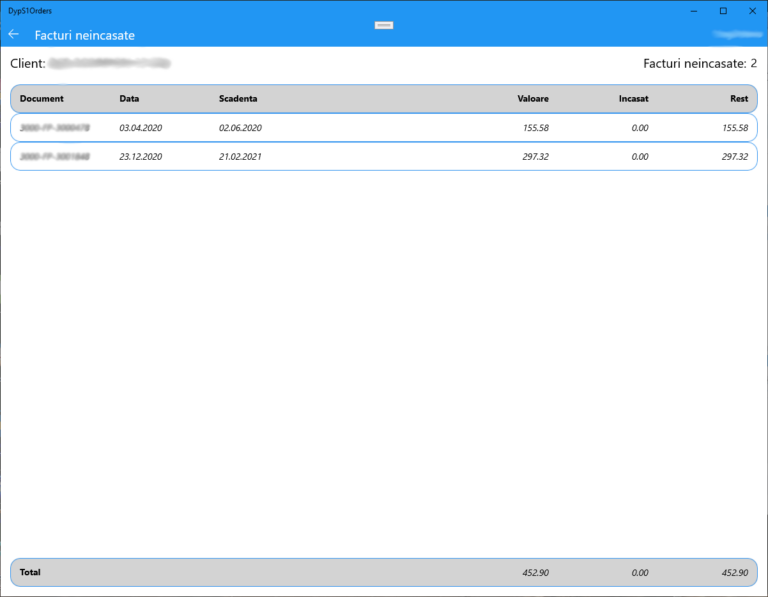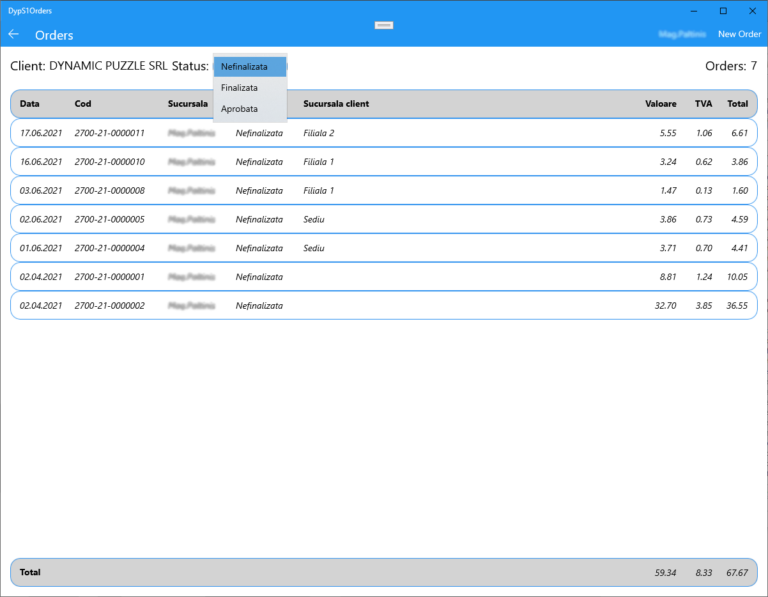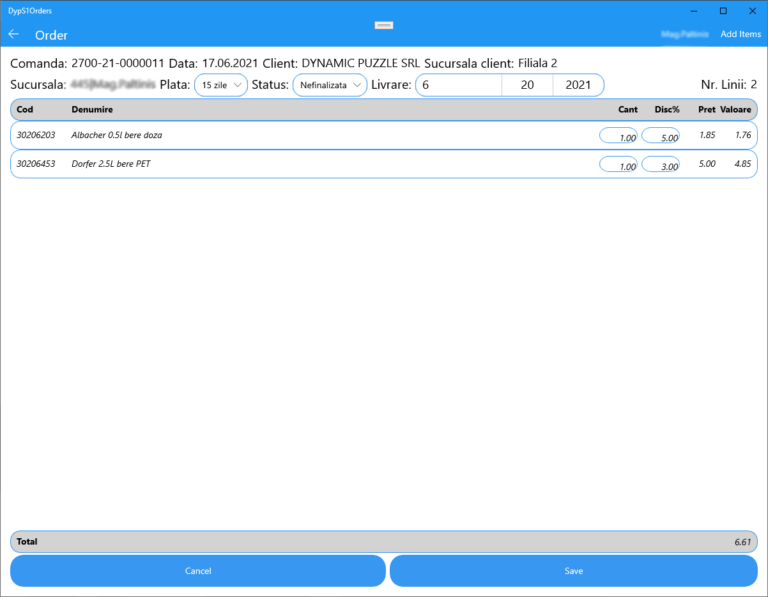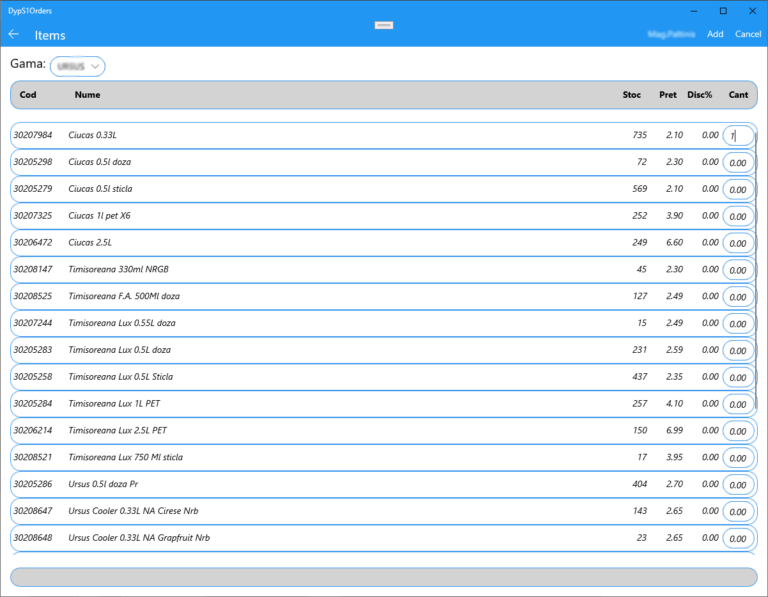Dynamic Puzzle successfully developed “Mobile application for taking sales orders by sales agents to Softone ERP”.
The application allows sales agents to do the following:
- view customers list
- view items list with stock, price, discounts from prices policies
- view customer unpaid invoices
- take sales orders and save them to Softone ERP
The application:
- offer realtime integration with Softone ERP
- can be customized at your request
- run on Android, iOS, UWP tablets
- can be integrated with other ERPs
DypS1Orders Mobile application for taking sales orders by sales agents
Mobile application for taking sales orders by sales agents to Softone ERP
Description
The application allows sales agents to do the following:
- view customers list
- view items list with stock, price, discounts from prices policies
- view customer unpaid invoices
- take sales orders and save them to Softone ERP
The application:
- offer realtime integration with Softone ERP
- can be customized at your request
- run on Android, iOS, UWP tablets
- can be integrated with other ERPs
Dependencies
- Softone ERP
- NETStandard.Library 2.0.3
- RestSharp.Serializers.NewtonsoftJson 106.11.7
Installing
- Standard installation procedure for Android, iOS, UWP using packages provided by Dynamic Puzzle
Using
- Open DypS1Orders application for Android, iOS, UWP
Uninstalling
- Standard installation procedure for Android, iOS, UWP
Authors
- Dragos Jarca dragos.jarca@dynamicpuzzle.ro
License
This project is licensed under the Dynamic Puzzle License.
Changelog
All notable changes to this project will be documented in this file.
[1.0.4] - 2021-08-18
Solved
- [Android] Keyboard.Numeric: It's not possible to enter the decimal separator on Samsung devices
[1.0.3] - 2021-08-18
Changed
- autoselect values on focus
- format controls to feet content
[1.0.2] - 2021-08-11
Added
- add Exit menu item
Changed
- small render corrections on android
[1.0.1] - 2021-07-23
Added
- all customers orders page
[1.0.0] - 2021-07-21
Initial release
Added
- login page
- customers page
- customer unpaid invoices
- items page
- orders page
- order page
- add items to order page
- add filter on customers page
- add filter on items page and add items page
- add customer branch on order
- add order status
- add payment on order
- get discount from price policies; save original discount for comparison
- add delivery date on order